Online tool for changing video playback speed. Change the speed of your video with our program. In a few simple steps you can speed up or slow down your video.
Link Tool: https://bfotool.com/video-speed
Slow down or speed up your video to create an amazing post for your social media account: Facebook, Instagram, YouTube or other.
The tool is so easy-to-use that you will not encounter any problems even if you do not have any experience in video editing.
Add a video file, Upload a clip from your computer
STEP 2
Adjust the video speed
Once it is added, choose to speed up the video or slow it down.
STEP 3
Download the edited video
Watch the video right in your browser. Now, when you are 100% satisfied with what you have done, click "Download".
Tutorial Video
Link Tool: https://bfotool.com/video-speed
Slow down or speed up your video to create an amazing post for your social media account: Facebook, Instagram, YouTube or other.
The tool is so easy-to-use that you will not encounter any problems even if you do not have any experience in video editing.
How to speed up and slow down video
STEP 1Add a video file, Upload a clip from your computer
STEP 2
Adjust the video speed
Once it is added, choose to speed up the video or slow it down.
STEP 3
Download the edited video
Watch the video right in your browser. Now, when you are 100% satisfied with what you have done, click "Download".
Tutorial Video
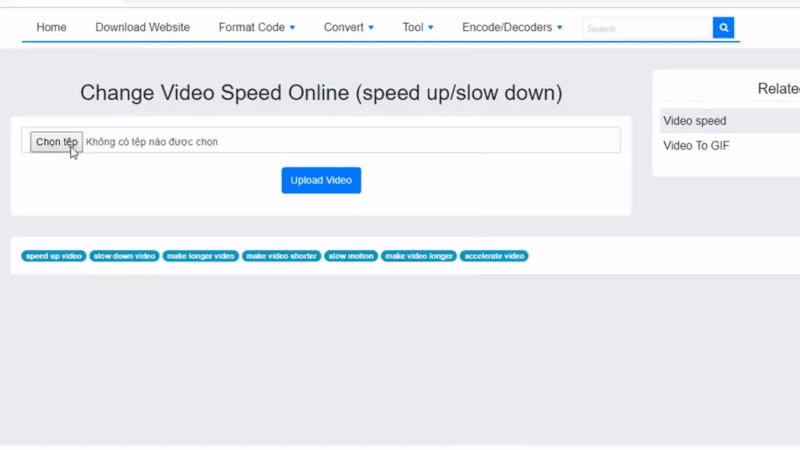
Comments
Post a Comment