Free and fast Online Video cutter tool. Cutting a video is now easier than ever with the online video trimmer!
Link Tool: https://bfotool.com/cut-video
Choose file
Open or drag&drop a video from your Mac, Windows computer or other device.
STEP 2
Cut your video
Your video is added, now you can choose the beginning and ending, and cut it. Then select an output format.
STEP 3
Download file
Once your video is processed, you can save it to your device is also possible to watch the cut video online right from your browser
Tutorial Video
Link Tool: https://bfotool.com/cut-video
How to cut a video online
STEP 1Choose file
Open or drag&drop a video from your Mac, Windows computer or other device.
STEP 2
Cut your video
Your video is added, now you can choose the beginning and ending, and cut it. Then select an output format.
STEP 3
Download file
Once your video is processed, you can save it to your device is also possible to watch the cut video online right from your browser
Tutorial Video
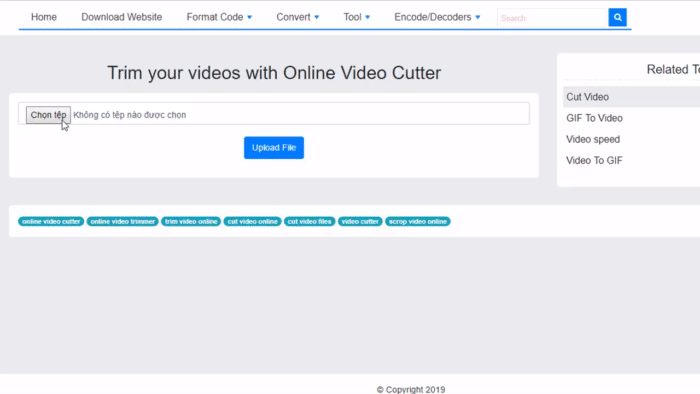
Comments
Post a Comment